


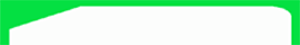
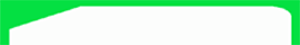
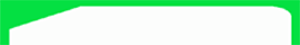
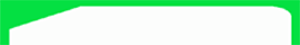



Troubleshooting
Connect iPhone to iTunes with a non accepted SIM card.
Wait until iTunes detects your iPhone.
Disconnect your iPhone and reconnect it after 10 seconds.
You iPhone is Unlocked PERMANENTLY!
This is the only “lifetime unlock solution” for Apple iPhone as the IMEI is registered as “Unlocked” in Apple database. Your iPhone will always be unlocked even after each new firmware update!
IPHONE UNLCOK PROCESS
Unlock Instructions:
Once you receive our feedback email (indicating that your iPhone is unlocked,) you need to do the following:
1. Connect phone to iTunes with non-AT&T (not valid) sim card
2. Wait until itunes detect phone
3. Now disconnect phone and reconnect after 10 seconds.
4. Phone Unlocked.
That was the fastest and easiest way but might not work with some phones.
You can also try one of these methods:
A- Simplest way:
1- Connect your iPhone to a Computer with internet connection and the most recent version of iTunes.
2- Backup and restore your iPhone.
3- After Restoring, the iPhone will be UNLOCKED!
B- Simple Way:
- Just insert the Non-AT&T card into your phone Then reset the network settings and the phone will restart. Turn off the phone one more time and turn it on again and it will pick up the new carrier signal. After this your phone will work fine but you will need to connect it anytime latter to iTunes to get the complete updates to the unlock (You can do this also after regular data backup using iTunes and restore)
C- Regular Way:
1- Connect your iPhone to a Computer with internet connection and the most recent version of iTunes.
2- Backup and restore your iPhone then insert the Non-AT&T SIM card..
3- It should automatically detect the new network. If it does not please go to Settings > General > Reset > Reset Network settings. It will take about 30 seconds. It might NOT show on Itunes that the phone is unlocked. You will see the phone Searching for signal. The phone might try to activate so make sure it is connected to a WiFi and wait until the searching process ends, if it did not pick the signal yet, turn off the phone then turn it on again. If it does not, please do a Restore and restart the phone.After Restoring, the iPhone will be UNLOCKED!
4- After Restoring, the iPhone will be permanently UNLOCKED!
Wait until iTunes detects your iPhone.
Disconnect your iPhone and reconnect it after 10 seconds.
You iPhone is Unlocked PERMANENTLY!
This is the only “lifetime unlock solution” for Apple iPhone as the IMEI is registered as “Unlocked” in Apple database. Your iPhone will always be unlocked even after each new firmware update!
IPHONE UNLCOK PROCESS
Unlock Instructions:
Once you receive our feedback email (indicating that your iPhone is unlocked,) you need to do the following:
1. Connect phone to iTunes with non-AT&T (not valid) sim card
2. Wait until itunes detect phone
3. Now disconnect phone and reconnect after 10 seconds.
4. Phone Unlocked.
That was the fastest and easiest way but might not work with some phones.
You can also try one of these methods:
A- Simplest way:
1- Connect your iPhone to a Computer with internet connection and the most recent version of iTunes.
2- Backup and restore your iPhone.
3- After Restoring, the iPhone will be UNLOCKED!
B- Simple Way:
- Just insert the Non-AT&T card into your phone Then reset the network settings and the phone will restart. Turn off the phone one more time and turn it on again and it will pick up the new carrier signal. After this your phone will work fine but you will need to connect it anytime latter to iTunes to get the complete updates to the unlock (You can do this also after regular data backup using iTunes and restore)
C- Regular Way:
1- Connect your iPhone to a Computer with internet connection and the most recent version of iTunes.
2- Backup and restore your iPhone then insert the Non-AT&T SIM card..
3- It should automatically detect the new network. If it does not please go to Settings > General > Reset > Reset Network settings. It will take about 30 seconds. It might NOT show on Itunes that the phone is unlocked. You will see the phone Searching for signal. The phone might try to activate so make sure it is connected to a WiFi and wait until the searching process ends, if it did not pick the signal yet, turn off the phone then turn it on again. If it does not, please do a Restore and restart the phone.After Restoring, the iPhone will be UNLOCKED!
4- After Restoring, the iPhone will be permanently UNLOCKED!
Iphone